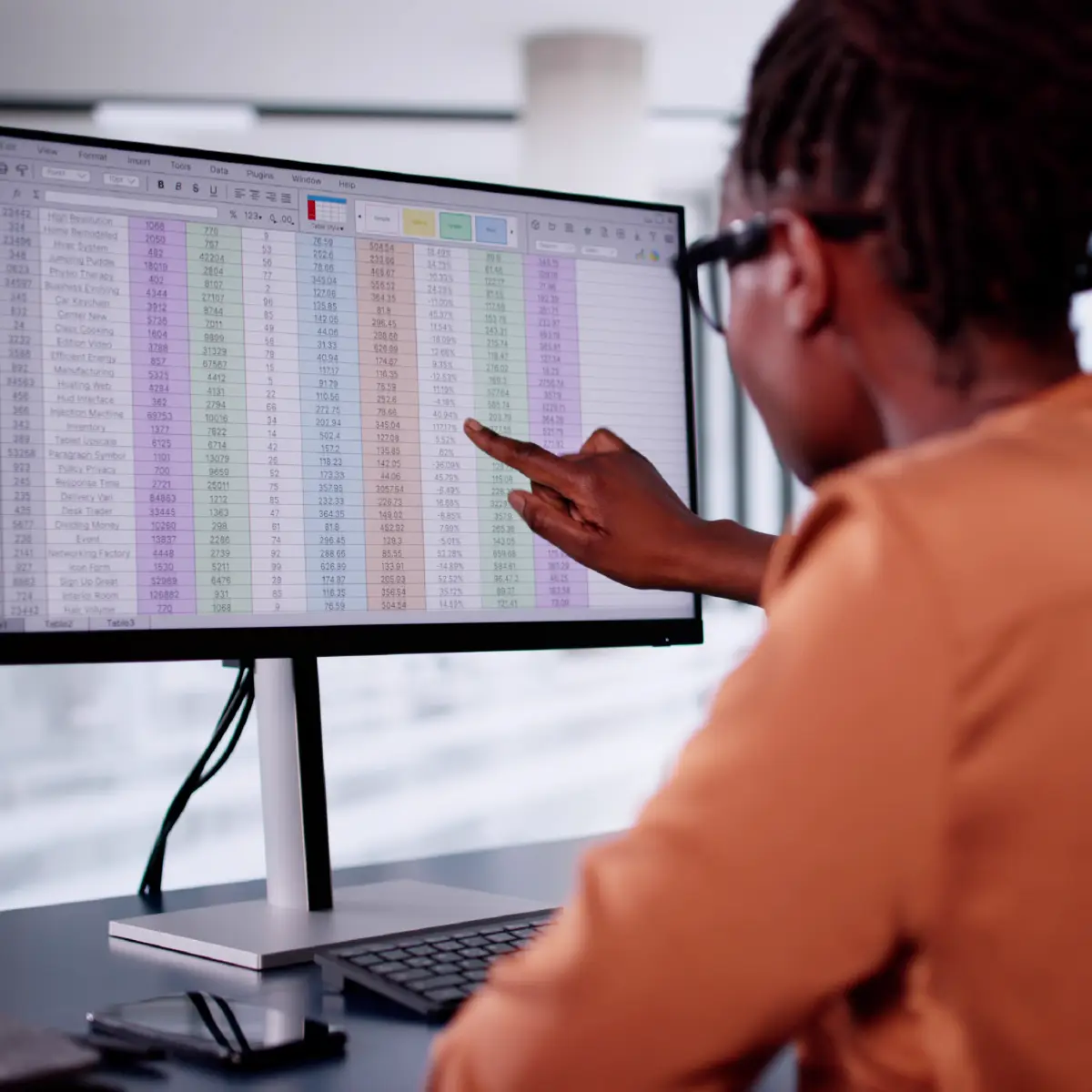Contact ALIC: alic@allegheny.edu
- A Branch Campus of Allegheny College:
- Bessemer Commerce Park, 764 Bessemer St., Meadville, PA 16335
- A Branch Campus of Allegheny College:
-
Bessemer Commerce Park,
764 Bessemer St., Meadville, PA 16335